This article is intended for Illinois schools only. It describes how to report student grades on the ISBE Student Course Assignment for schools with standards-based report cards but no overall standards-based roll up grade.
Problem Statement
Illinois schools are required to submit student grades via the ISBE Student Course Assignment file. This requires a single grade per student per class; nonetheless, elementary school set up standards-based report cards to not have overall grades. Instead, each student receives multiple grades, one for each learning target, for each class. As a result, there is no grade to be pulled into the ISBE Student Course Assignment file.
To solve this problem, SchoolInsight allows admins to create a special ISBE Grade report card item. Teachers can enter report card grades for this item, and these grades are pulled into the ISBE Course Assignment files. Moreover, this grade does not get printed on the student or parent portals, and it doesn’t print when you generate report cards.
The overview of setting ISBE Grades is as follows:
- Create an ISBE grade report card item
- Review grading scales and special grade codes
- Enter ISBE report card grades
- Generate the ISBE Student Course Assignment file
Create ISBE Grade
SchoolInsight allows you to create a placeholder for an ISBE grade. The ISBE grade will be available when entering report card grades on the instructor and admin portals, and it will be visible when generating the ISBE Student Course Assignment file. However, this grade will not be visible on the student or parent portals, and it will not print when generating report cards.
To create an ISBE grade report card item:
- Go to Admin Main > Grade Reporting > Report Card Item Lists
- Click on report card items next to your standards-based list
- Create ISBE grade
This will create a new placeholder for the official grade that will be exported to the ISBE Student Course Assignment file.
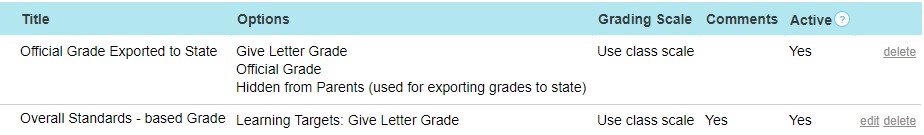
Review Grading Scales and Special Grade Codes
In order to submit grades successfully to the ISBE you can allow teachers to select letter grades from a traditional grading scale or from special grade codes. In both cases you need to make each letter grade have a corresponding state code assigned to it.
Special Grade Codes
If you would like to allow teachers to select a special grade code, then review existing codes first, and create additional codes if necessary.
How do I add special grade codes?
Traditional Grading Scale
If you would like to allow teachers to select a letter grade from a traditional grading scale, then check if such grading scale exists first. Make sure each letter grade from the grading scale has a corresponding state code assigned to it, and assign the grading scale to the courses that should report to the ISBE.
Teacher ISBE Grade Entry
The teacher report card grades entry process is the same. Teachers will be able to enter an Official Grade Exported to State for each student. Teachers can do this by selecting the grade for a student at a time or by mass entering grades for all students at one.
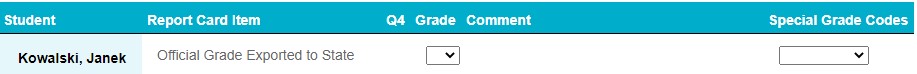
Generate the ISBE Student Course Assignment
After the report card grades are entered, you can generate the course assignment file and it will include the grade in it. This applies to any student course assignment file:
- Student Course Assignment
- Preschool Course Assignment
- College Course Assignment